You can use any RSS reader. Some browsers have one built in - for example Internet Explorer allows you to subscribe to RSS feeds and has a 'widget' that you can place on your desktop that automatically shows the latest prayer points. So if you are reasonably technically minded, or know someone who is, you can simply set up a RSS reader of your choice and then subscribe to http://www.ficminternational.org/intercessors/feed.
However, many readers do not display feeds well or can be fiddly to set up so we have recommended some below.
On your phone or tablet
Browse for "RSS reader" or "RSS widget" in the Apple AppStore or Google Play Store and select an appropriate app. Then subscribe to http://www.ficminternational.org/intercessors/feed.
On your computer (Windows or Mac)
We recommend RSSowl. It does not have a widget that automatically displays on your desktop but if you open it up it displays the latest feeds in a familiar way (like Outlook displays emails). Here's how to install it:
Download the free app RSSowl available online both for Mac OS X & Windows and install it. To find it do a google search for "RSSowl".
Once installed follow the instructions below.
- Open up RSSowl (if you get a java error click here to install java)
- If new install click Do Not Import Feeds & Finish and close the tutorial
- Click New in the top left of the menu (it has green coloured + above it)
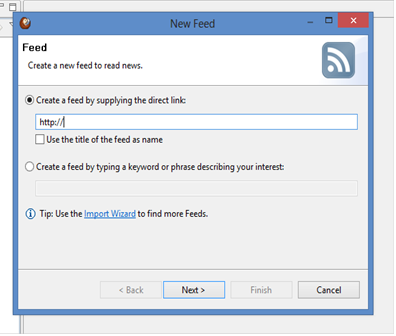
- Type the following into Create a feed: http://www.ficminternational.org/intercessors/feed
- On the next screen call it Intercessors & Council Prayers
- Click Finish
- You will now see the reader update and will see Intercessors & Council Prayers appear in the left column with a number next to it (this is the number of posts)
- Click on Intercessors & Council Prayers and in the window on the right the posts should appear
- Click on one of the posts and you will see a preview window appear below
- Click on Full Content and you will be able to see that post in full
The number of unread posts will appear next to the title in the left column and unread items will show as bold
RSSowl is very similar to email programs you have used. You can mark items as read or unread add labels etc
By default it is set to update when you open it and then every 30mins.
If you are an Android or an iOS user there are many newsreaders available for free. They need to be able to read Atom feeds.
To connect use the same link as above. Setup should be very similar to RSSowl.
